New Homepage Preview
April 4, 2011 - Matt Carter
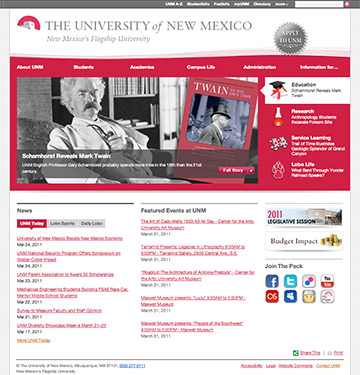 Today we are releasing a preview version of the new UNM homepage. This post will talk about some of the changes on the page and the reasons for the redesign. Please take some time to explore the new page.
Today we are releasing a preview version of the new UNM homepage. This post will talk about some of the changes on the page and the reasons for the redesign. Please take some time to explore the new page.
As of July 5, 2010 the new home is active.
The homepage of a University is probably one of the most difficult pages to design. We have a very broad audience that comes to the UNM homepage; it can include, prospective students, future students, faculty, staff, parents, alumni, the community, business professional, and more. Each of these audiences has different needs and it is impossible to meet all of their needs and expectations. The webcomic xkcd pokes fun at this issue in one of their comics, http://xkcd.com/773/. Balancing the “what people are looking for” with the marketing and communication of a university website is difficult. We hope the new page will meet the needs of our core audiences and provide easy access to more information for others.
Why the redesign?
In late 2010 we were asked by the Regents Academic/Student Affairs & Research Committee to look at some options to better feature faculty on the UNM homepage. We took the idea a step further and wanted to present features on the homepage that highlight some of the exciting and important things that UNM is doing.
The UNM homepage has not changed much over the last decade. There have been minor cosmetic changes here and there, but the overall layout and content has not changed significantly. One of our goals in this redesign was to bring a different look to the front page and to incorporate some new content. With limited resources we worked with our internal staff and UNM's Web Content Management system to create a new page.
What’s New on the Home?
The new homepage contains several new items. Some of these items are a part of the new Web Content Management Template. You can learn more about the features in the WCMS template such as the toolbar, the “Drop Panel”, the Share This links, and other details by reading the blog post, “What's New In The WCMS Template”.
Primary Navigation
The primary navigation at the top of the page is one of the changes you will see.
![]()
The previous version of the UNM homepage contained lots of random links that did not have any organization or categorization. We have attempted to organize the links into broad categories and added many new links to fill out these various categories. The top level categories are:
- About UNM – These links provide some common links to information about UNM.
- Students – These links focus on important content that current and prospective student may be looking for.
- Academic – The set of links is primarily about UNM Academics, our schools and colleges, the degrees we offer, and various academic resources.
- Campus Life – Links to information about other activities and facilities on campus.
- Administration – Links to important top level administrative units and issues at UNM
- Information for… - A collection of links for role specific activities.
Hovering over any portion of the primary navigation will cause the associated links to show. This is a common technique being used in many websites to help keep the visuals of the page less cluttered. We have made efforts to ensure that the content in the hidden menu is readily accessible to screen readers to ensure everyone has access to the links.
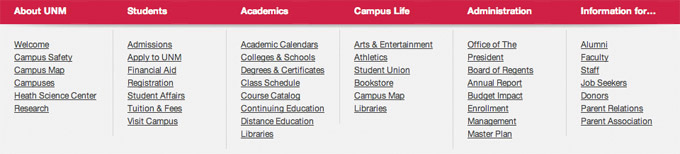
The UNM Features
The biggest change you will notice is the area containing the UNM Features. The portion of the page has the most visual impact and incorporates rotating content. We identified some core missions of the University that we could incorporate into categories and an additional one that would allow us to illustrate students, campus events and other aspects of life at UNM. When all was said and done we narrowed it down to the following categories:
- Education – This topic will features examples of Academic Excellence, highlighted Academic Programs, featured Faculty, and other Education related items.
- Research – This topic will show examples of exciting research being done by UNM, faculty and research teams, etc.
- Service Learning - How UNM contributes to New Mexico and the world by providing services to the public that are connected to our teaching and scholarly programs.
- Lobo Life – Examples of how UNM lobos display excellence. This category has great flexibility whether it be presenting a unique program at UNM, featuring an award winning student, or highlighting the accomplishments of an athlete or team.
In general these features will illustrate the exceptional examples of why UNM is New Mexico’s Flagship University.
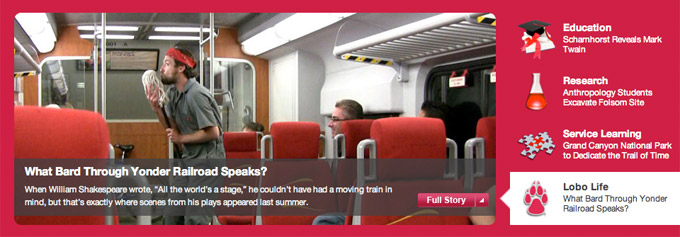
News Tabs
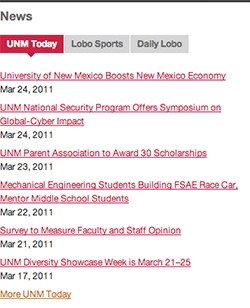 The previous homepage contained just a few featured news items from UNM Today. We realize that there is a broader scope of news sources on campus. In the new page we have pulled in news feeds from the Daily Lobo and from Lobo Athletics to give visitors a wider range of news topics. Along with UNM Today these new news feeds appear in a tabbed interface below the main features section. The most recent articles are displayed with links directly to them, along with a generic link to the associated news site.
The previous homepage contained just a few featured news items from UNM Today. We realize that there is a broader scope of news sources on campus. In the new page we have pulled in news feeds from the Daily Lobo and from Lobo Athletics to give visitors a wider range of news topics. Along with UNM Today these new news feeds appear in a tabbed interface below the main features section. The most recent articles are displayed with links directly to them, along with a generic link to the associated news site.
Events
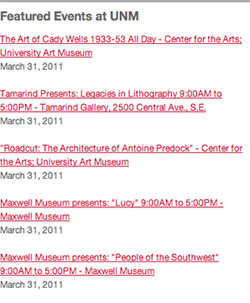
Another new section on the homepage is UNM Events. Having a list of events and activities helps to promote campus involvement. By featuring various events on the homepage we can promote more of the activities on campus that the community may not be immediately aware of. The events calendar we are using is new and will take some time for the variety of events to mature.
Survey
In an effort to get feedback on the new homepage we have create a survey. Please take a few minutes to give us your opinions.
Update 1: Based on some initial feedback we have made the following modifications.
- Added a hover delay to the Primary Navigation. The menu will no longer expand when you move your mouse across it. The menu will try to identify if the menu should be opened based on the duration of a pause in mouse movement.
- We have increased the delay in the feature rotation to give visitors more time to read the description text.
